
Browse FREE Ikon vectors, clipart & illustrations by popular tags
What are icon free vectors and illustrations?
Icon free vectors and illustrations are the vector graphics with the presence of various visual components and concepts that viewers immediately associate with icons. These visual components include various symbols and graphic representations that can be used on a screen of a program, option, or window, especially one of several for selection. Icon free vectors and illustrations are the ones that can be used for personal and even commercial projects at no cost. Icon free vectors and illustrations vary in styles, sizes and using purposes. We can find icon vectors and illustrations on posters and flyers, on our devices’ screens, on a lot of physical products, and on billions of websites and apps throughout many other daily life activities.
What are popular icon free vectors and illustrations on illustAC?
The most popular icon free vectors and illustrations that you can easily find on illustAC are the vector graphics used for different purposes such as mobile app icons, pictogram icons, business icons, school icons, map icons, Halloween icons, Christmas icons, New year icons, cute icons, etc. These icon free vectors and illustrations vary in styles such as outline icons, glyph icons, colored icons, flat icons, doodle icons, scenic icons, badge icons, long shadow icons, sticker icons, elastic icons, light and shadow icons, material icons, mini icons, incomplete icons, dotted icons, 3D or isometric icons, pixel icons, etc. These icon free vectors and illustrations can be monochrome, due tone, or gradient. Icon free vectors and illustrations on illustAC are mostly used for advertisements like posters and flyers, for web and mobile apps UI, and in posts on blogs and social media.
How to find better results of icon free vectors and illustrations on illustAC?
You can find icon free vectors and illustrations from the Icons Category section on illustAC. Also, for specific searches, let's start with the search bar by entering a related keyword such as “mobile icons’’, “web icons’’, “Halloween icons’’, “isometric icons’’, “map icons’’, “delivery icons”, “Christmas icons”, “school icons”, “business icons”, “shopping icons”, etc. then refine the search results using the filter function. You can refine search results of icon vectors and illustrations by choosing the type of images (PNG, EPS, or AI), dimension (vertically or horizontally), and colors used in the designs. You can also include or exclude other keywords, categories, and names of creators as well.
Is it safe to use icon free vectors and illustrations downloaded from illustAC?
All icon vectors and illustrations on illustAC can be downloaded for free and can be used for both personal and commercial projects. Simply sign up for a free account and start downloading today. There are some limitations on the download times per day for free users on illustAC. If you want to download icon free vectors and illustrations without any limitation, you can subscribe to one of our two plans, monthly or annually. To make sure you use our icon free vectors and illustrations properly, please thoroughly check our Terms and Conditions.
All vectors and illustrations on illustAC are OK to use for personal projects. If you want to use them for commercial purposes, please check our Usage Guides to make sure you use the downloaded free vectors and illustrations from illustAC properly.
You might want to buy Extra licenses for specific commercial uses. Please be aware that Extra licenses are available for ONLY materials from the creator named acworks. To find free vectors and illustrations of acworks, please use the filter by creator’s name when searching.
The Popularity of Icons or Vector Icons in the Digital World
An icon is a pictogram or ideogram which can be seen on a computer screen that helps the user navigate a computer system. It is a small graphical representation of a program or file. Doubling clicking an icon, we can open the associated file or program. They are the components of GUI operating systems, including Apple macOS X and Microsoft Windows. Icons help users to recognize the file represented by it quickly. We all know that images are worth a thousand words, so are icons. Icons can not only draw attention, but it also helps you structure content and different functions or services.
Vector icons are fancy in a presentation, making it more presentable. In simple words, vector icons communicate more than simple text. Icons also create a new perception in the viewer whereby they are involved fully in the presentation.
One of the reasons icons have gained massive popularity is because they are designed for almost everything. This style is generally everywhere, from app icons to app-style icons for favicons or desktops icons. App-style icons are a distinct style that almost has their own. Designers are more familiar with choosing icons rather than text because it takes less space. As we live in growing mobile devices with limited screen space, icons are helpful, so designers prefer them. Icons are not needed to be translated and are more familiar to people than text.
Definitions and different types of icons
To choose the best icons, you first need to know about the types of icons and their impacts and uses. There are three types of icons to date, they are:
- Universal Icons
By definition, an icon is a visual presentation of action, idea or object. Only a few icons have got universal recognition from the users. For example, the home, shopping cart, magnifying glass for search, the envelope of mail, and print icons are many people familiar with. Moreover, universal icons are rare. Many are still vague to users outside of the icons above due to their multiple meanings across interfaces.
- Conflicting Icons
Another type of icon that might cause trouble when executed with a standard pictogram is those with opposite meanings—for example, the hamburger icons for navigation. Most people use it as a scrollable overlay, while others represent a list. Conflicting icons confuse users because of their different meanings. Users expect different results and get a different one which is troublesome for them.
- Unique Icons
Unique Icons function far away from standard actions like sharing and printings. Many designers fail in this category because these icons are typically challenging to recognize. These icons can be entirely different for first-time users. Some will find them interesting and be willing to learn them, while others don't have that much time. Vector icons tell the users what they want to do without much effort.
How to create suitable icons for different uses?
Almost all the things are about creating app design nowadays. Icons are the minor features of every app that represent it on the screen of every mobile phone device and in the app stores. Using great icons is more than just putting simply a logo in a box. Your icons need to stand out among all the other app icons available.
A sound icon is used for various purposes like apps, social media and even on smaller printed projects or business cards. And all it takes is a little thinking, design and time.
There are various ways to create suitable icons and vector icons that are used differently, they are:
- Make it easy to read
Here, easy to read doesn't mean text. Visual legibility should be the key. The icons should consist of visuals that are recognized worldwide. For example, icons on your computer's desktop, music are played from a button in the form of a musical note, documents are stored in folders, images should be kept in a place that looks similar to a polaroid photo, etc. You can quickly know where things are saved because of the simple icons.
When it comes to visuality, branding is a vital part of the consideration. Big brands often have ions that are a part of their logo or an iconic image. People are more familiar with it even at smaller sizes.
- Think Icons, not image
Icons are not a photo in a box. An icon can consist of an image and can be a text representation or combination of logomark elements. It should be highly visual and identifiable. Almost all logos do not include actual photos but are more graphic representations of an idea. Furthermore, this concept highlighted the need to make a vector-based icon.
People find it challenging to read images at smaller sizes and get lost easily in a sea of other icons on a user's phone. Hence, a more graphic representation solves this problem.
- Use Vibrant colors
Do you want your icon to stand out? If yes, then use bold colors. A vibrant color choice will help your app stand out on various backgrounds and gain users' attention. You also need your icon design to blend in with all the other options available. Colors like blue, especially the sky, and navy blue should be avoided because many other icons with these colors are already available. Let's think your primary brand color is blue, then try to pair that with something brighter for impact. So, consider using a new neutral like lime green or seasonal hue such as bright orange or pale pink in the spring, etc.
- Avoid words
One thing you don't want to see in icons is words. In simple terms, there is not enough room in the icons to fill it with stuff to read. It would be best to avoid text unless it is part of your brand logo. Even text is the part of your logo, and you should be careful while considering it before using that in your primary logo design. Always try to design your icons that can be identified without any words.
For example, The Design Shack icon uses only a single letter, 'd', with color and type treatments consistent with the website. Therefore, these are easy to read and help create a visual connection without words.
- Create in a Vector Format
The format is an important consideration when it comes to scale and size. Icons should be created using vector-based design. Having vector icons-images means we can save the icons for various devices, sizes, and viewports without making a lot of individual images. Because in reality, you need multiple versions of icon size for a variety of projects. Flexibility is the benefit of using vector icons, but there is a catch. You need to save a copy in a non-vector format for many applications or platforms to upload.
- Think Outside the Design Box
There are a lot of icons that use single color backgrounds with a white icon, flat ensign techniques and long shadows. Though these trends can be fun and exciting, don't get stuck inside the design box. Try doing something different with your icon.
If there are a lot of square edges icons, consider making your icon rounded. To stand out from all the flat colors, add a hint of texture to the background. It might be risky trying something different and new, but a famous saying is no pain, no gain. Therefore, don't model your icon on whatever else is doing.
Popular types of Icons or Vector Icons on illsutAC
There are various types of icons and vector icons available to date. illustAC is where you can get thousands of free icons and vector icons of high quality. It also provides you with the search through option. The search filter given by illustAC is one of the best services that allows users to search the vector icons according to their needs like shapes, sizes, colors, etc. Some of the most famous icons and vector icons that illustAC provides for free are flat icons or vector icons, materials icons, social network icons, pictogram icons, line icons, people icons, and many more. Hence, if you search for high-quality free vector icons, illustAC is your destiny. It provides you with the correct icon or vector icon you search for within seconds or minutes.
How to use icons effectively?
Designing icons or vector icons both can bring a lot of fun. Icons are miniature links for Facebook or Instagram; they can also have interactive cues that help us design and provide an extra visual spark. Icons can be of many sizes, shapes, and colors like small or big, black or white, flat or intricate. No matter what style attracts you, the effective use of icons can boost usability and the aesthetic value of every design project.
For Web and Mobile UI
No matter how familiar you are with icons or vector icons on web designs, it is never wrong to review the basics. Many web designers use icons or vector icons for the wrong reasons, thinking that their appearance might help dress up otherwise drab looking sites. Icons deserve more credit. The icons for any specific task will give a particular idea or function. For example, the universal 'envelope' icon everyone knows what that means: e-mail, the regularly used 'wrench' icon is quickly associated with tools. Icons bring quickness to a website that limits reading and speeds up procedures. People having a web design career must see things with fresh eyes.
Think about people who do not read English and will know a website. One of the best ways to know whether the icons you're using adequately express their features is to watch them through the eyes of someone who does not know how to read English. Many websites get into trouble implementing icons with features and details that are not noticeable. So, always try to pay attention to the design of icons and ensure that they are simple and easy to understand. While making your hero easily scannable, make sure that the image you are using matches the concept you are trying to convey. For example, anyone can understand the magnifying glass icon is for search. If there were a desk image rather than a magnifying glass, that wouldn't make sense at all. It will just confuse audiences. Your icons should look like the same artist designed them. Look beyond the design already available and think differently. A beautiful different icon can engage more people rather than guide visitors to the proper functions. Little investment of time and refreshment in icons becomes synonymous with a company's brand that will gain a massive involvement of people. Therefore, this should be the goal while brainstorming and developing icons.
The animation used to have both a clear functional purpose and delight users. So, it is possible to use energy to make a more dynamic experience for cases like state changes. Icons must be better targets for users. One of the most common mistakes among mobile UI designers is leaving too little space for icons on mobiles. When you make a design for touch, make sure that your icons are large enough to be touched with fingers easily. Consistency is the critical point in the design. Icons or vector icons should have visual unification. The icons or vector icons you are using for the product should have the same style. Ideally, they should look like the creators are the same artist.
For Graphic Designs
Not every picture will be an incredible landscape, and they might fall short sometimes. Try adding fun interest to your icon design. Use icons to start the photo's content, give extra information, and provide an interaction cue. Not every icon fits into specific placements to encourage user interaction. Icons or vector icons can be the way of an element to start interactivity. For letting you move your icon across the screen, pair iconography and parallax scrolling. Try creating an aspect that's a bit unexpected by layering icons with images or another background. Your icons don't need to have static elements; animate them. But don't be over excited and crazy.
The best icon animations can relate to the content icon itself. Movements shouldn't be too fast because that may be enervating and not too slow cause users might miss them. Hence, there is a sweet spot in the middle where icon movements provide a bit of delight. Clusters of exciting shapes, sketches or hand-crafted icons can also create an interesting visual. The concept is quite late on websites that distribute icon packs though it has a broader application. You can think outside the box using clusters icons and be more creative.
You can also start with an icon pack if you like and customize icons to create them your own. Either option can also be fun and exciting, allowing you to try something different. For a project, icons or vector icons should be only part of a design strategy. Also, think about your content and pair iconography with trendy elements to create a modern and fresh aesthetic. Style flexibility is one of the most incredible things about using icons or vector icons. For some icons, there are standard designs that you want to use so that your users will know what those elements do.
This might consist of icons for social media links, searches, shopping carts, and navigation arrows. And, also never sacrifice usability for a new design. So, you can add your whimsical twist to these standard icon tyles. You can change the shape, color, tweak or even redraw the icons in your style. The only trick is to do something that feels different and unique while maintaining visual recognition, not questioning the icons. These simple changes can make your icons go a long way. These adjustments can help elements become part of your design and a visual story.

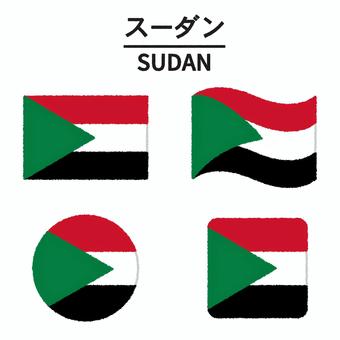
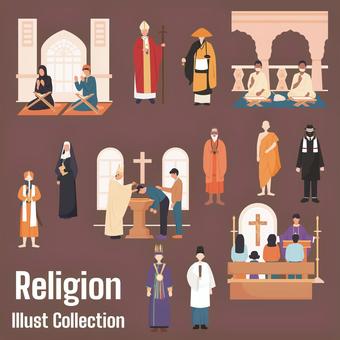







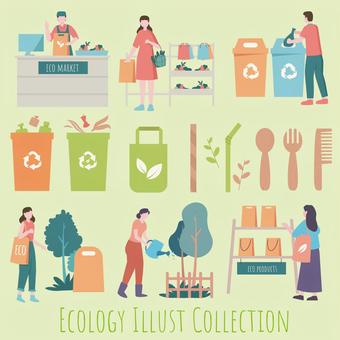

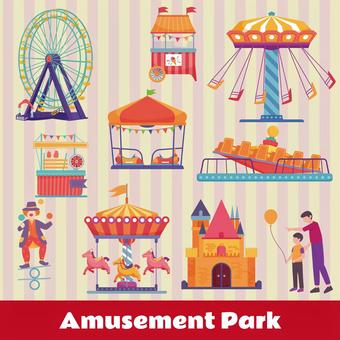




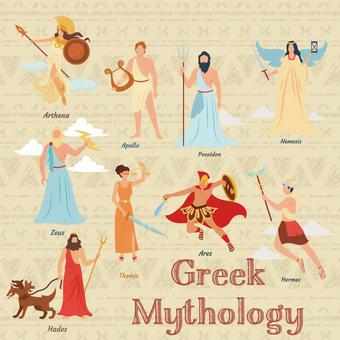







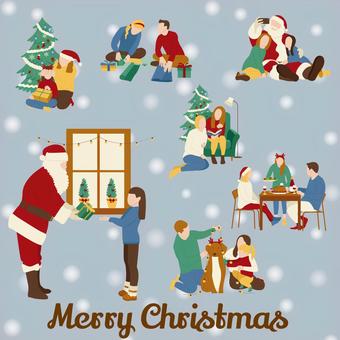






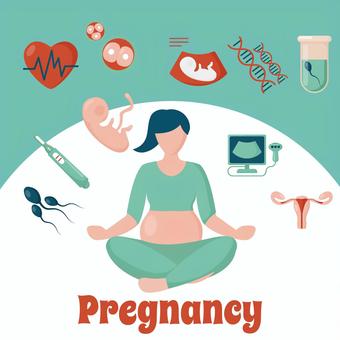




















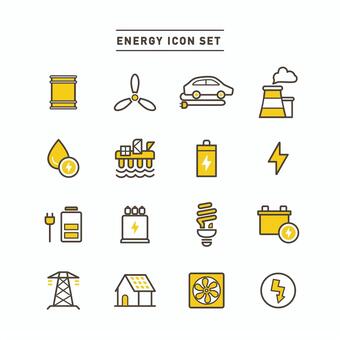


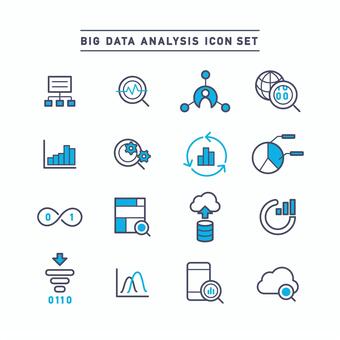
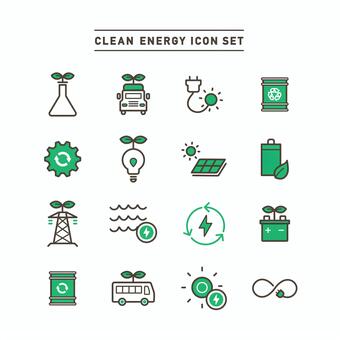







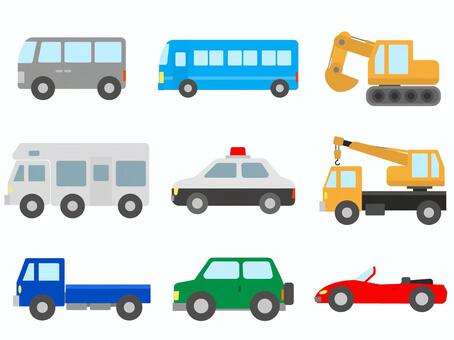






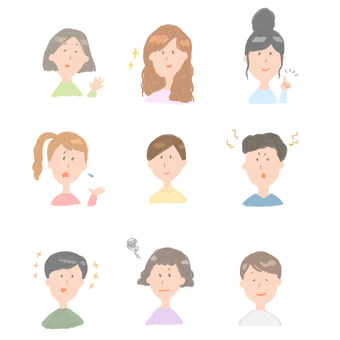






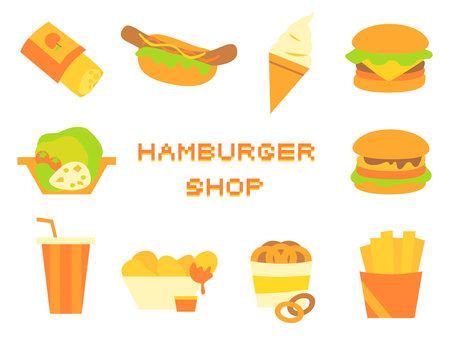
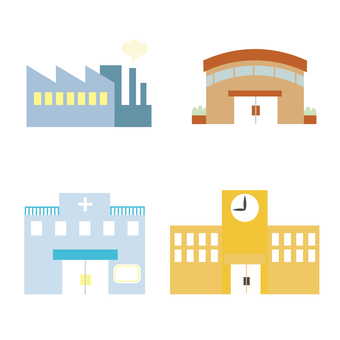



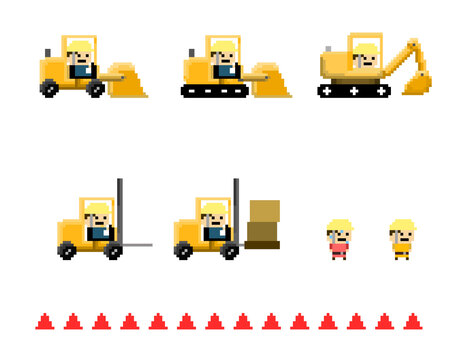


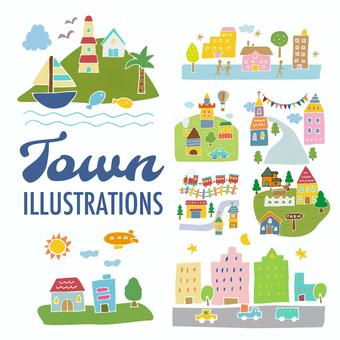




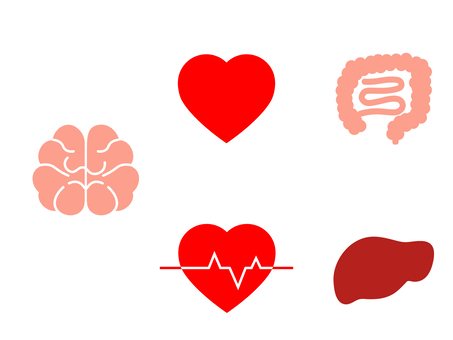




















 © 2011 - 2025 ACworks Co.,Ltd. All rights reserved.
© 2011 - 2025 ACworks Co.,Ltd. All rights reserved.



